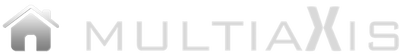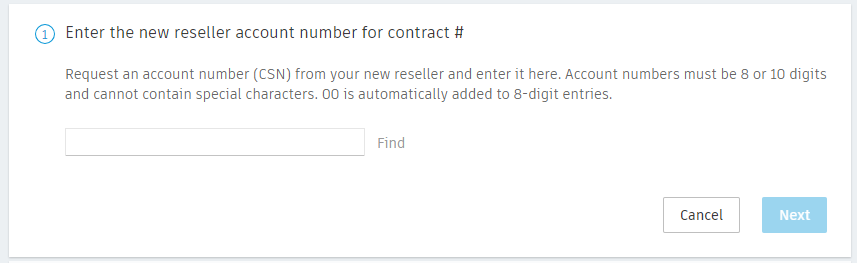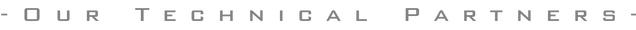We specialize in providing Autodesk's CAMplete TruePath, CAMplete TurnMill, and Fusion software solutions. At Multiaxis, we offer self-paced video and document learning tools, along with an online resource library.
Users have the option to collaborate with any reseller that delivers sales and support for their products within their region, as determined by their contract manager.
For those in the United States, if your existing agreement with a different provider is approaching its conclusion (more than 90 days away), and you are exploring the possibility of direct renewals or subscriptions with our team, feel free to get in touch with us.
Update your reseller
- Our reseller account number is 5151125816
- Go to Billing & Orders < Contracts in your Autodesk account
- In the Actions drop-down menu, select Update reseller information
- Enter our reseller account number and press Find
- Confirm that the correct reseller appears and click Next
- Verify the updates and click Submit
- Click Done to close the confirmation window. It can take at least an hour for the updates to appear in your Account Contract details.
https://manage.autodesk.com/billing/contracts/<your_contract_number>/update-reseller-information
- restrictions apply → Expand to learn more
- Only contract managers can update reseller information.
- If you have multiple resellers, this update replaces all reseller information. If you have multiple resellers and only want to update one, contact Autodesk support directly.
- The option to update your reseller is not available if:
|