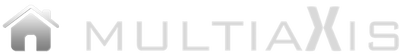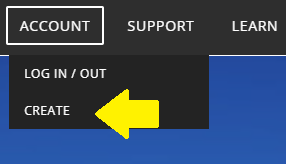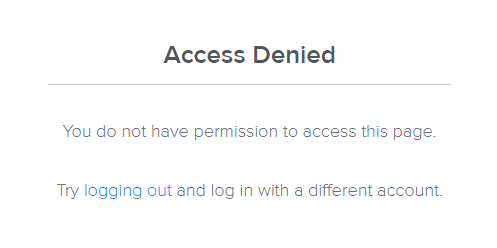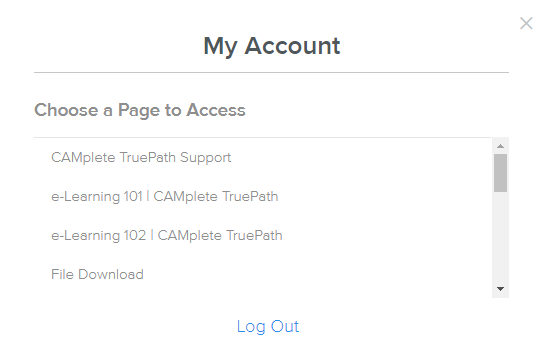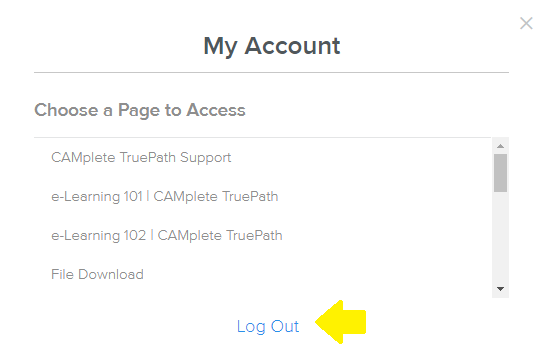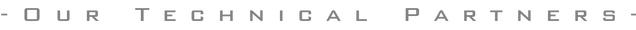► HOW DO I SIGN UP TO USE your SITE?
► HOW DO I LOG IN TO USE YOUR SITE?
► I try to log in and I am redirected to a different page
When you access a page on our site that requires you to log in, your browser stores this page as your default account page. Depending on your web browser settings, your browser data 'cache' may need to be cleared. Below you will find some examples on clearing cache.
After you clear your cache, use the FAQ above for 'HOW DO I LOG IN TO USE YOUR SITE'. This will store your correct default account page.
► I TRY TO LOG IN AND I AM REDIRECTED TO A PAGE I DO NOT HAVE ACCESS TO
Depending on your web browser settings, your browser data 'cache' may need to be cleared. When you try to access a protected page before you login, your browser stores this page as your default account page. Below you will find some examples on clearing cache.
After you clear your cache, use the FAQ above for 'HOW DO I LOG IN TO USE YOUR SITE'. This will store your correct default account page.
► I AM LOGGED IN AND TRIED TO ACCESS A PAGE I DO NOT HAVE ACCESS TO
► HOW DO I KNOW WHAT PAGES I HAVE ACCESS TO?