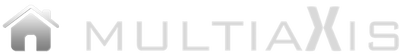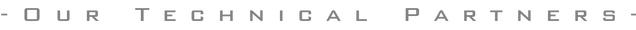- Subscription | New
- >
- 2D Design & Document
2D Design & Document
SKU:
X-P102
$521.00
$521.00
Unavailable
per item
New annual software subscription for AUTODESK's AutoCAD LT for 2D design and documentation.
(NOTE) USA sales only
AutoCAD LT is cost effective CAD software that is used for precise 2D drafting, design, and documentation. It includes features to automate tasks and increase productivity such as comparing drawings, counting, adding objects, and creating tables.
AutoCAD LT enables users to create, edit, and annotate drawings via desktop, web, and mobile devices.
Subscription includes standard license break-fix support and new versions of software.
Software license entitlement will be processed and sent to the contract manager.
Additional Information:
► Contract manager (Video)
► Brochure (PDF)
► Quick Start Guide (Link)
AutoCAD LT enables users to create, edit, and annotate drawings via desktop, web, and mobile devices.
Subscription includes standard license break-fix support and new versions of software.
Software license entitlement will be processed and sent to the contract manager.
Additional Information:
► Contract manager (Video)
► Brochure (PDF)
► Quick Start Guide (Link)
► compare - autocad lt / autocad
What is the difference between AutoCAD and AutoCAD LT?
- One of the biggest differences is AutoCAD provides both 2D and 3D drafting and documentation capabilities, while AutoCAD LT only supports 2D drafting and documentation .
- AutoCAD includes specialized toolsets and apps, while AutoCAD LT does not.
AutoCAD LT► Cost effective 2D CAD software. User Interface
Support and stability
Cloud and mobility
Data management
Collaboration
Documentation
Mechanical design
Electrical + PCB design
Model management
|
AutoCAD► 2D and 3D CAD software with specialized toolsets and apps. User Interface
Support and stability
Cloud and mobility
Data management
Collaboration
Documentation
Mechanical design
Electrical + PCB design
Model management
2D + 3D modeling, design & rendering
APIs and automation
Toolsets
|
► FREQUENTLY ASKED QUESTIONS (FAQ'S)
Who is the contract manager?
Who is the software coordinator?
What needs to be done to provide users access to new products and/or services with their new subscription?
Can my software subscription be used for more than one user?
Does this software subscription include software updates?
Does a named-user subscription require continuous internet connectivity?
- The contract manager ("primary administrator") is the main point of contact on an Autodesk contract, and there can be only one per contract.
- Initially assigned as the software coordinator, but can reassign the role.
- Receive initial confirmation email.
- Manage users and their access to software.
- Assigns a software coordinator
- Manage contract renewal and billing.
- Refer to Contract Managers in the Autodesk knowledge network for more information.
Who is the software coordinator?
- The software coordinator ("secondary administrator") helps manage users and notifications regarding new releases.
- Receives emails about downloading new releases and updates
- Manages users and their access to the software
- Refer to Software Coordinators in the Autodesk knowledge network for more information.
What needs to be done to provide users access to new products and/or services with their new subscription?
- For a named-user subscription the administrator must add and assign named-users for product access. End users will then be asked to sign in while launching the product and should use the same user ID to verify permission to use the software.
- Refer to Users & Software in the Autodesk knowledge network for more information.
Can my software subscription be used for more than one user?
- No, subscriptions are assigned to a named-user for product access. Additional named-user subscriptions will be needed for each user. With a software subscription, you can install it on up to 3 computers or other devices. However, only the named user can sign in and use that software on a single computer at any given time.
- Refer to Software License Agreement for more information.
Does this software subscription include software updates?
- Yes, you will have access to the latest customer release and can choose when to upgrade your software version.
Does a named-user subscription require continuous internet connectivity?
- No, after initial activation, your software works offline for 30 days. At that point, reconnect to verify your subscription. You will be reminded 7 days prior.
► DISCLAIMER
- Pricing and Product availability is subject to change without notice.
- e-Store coupon codes are applied during checkout and are valid for a limited time only.
By clicking ADD TO CART... you are agreeing to the Payment policy below.